
Client Portal Instructions
The steps below will guide you through this process. Please call, or email contact@arcsinstitute.com if you are having difficulty, need a password reset, or have scheduling questions. We are happy to help!
Getting Set Up
-
Check your email inbox for an email from noreply@therapyportal.com with the subject Client Portal Login
-
Click on the link provided in the email
-
Enter your birthdate, name, and set your password. (Don't forget to save your password! If you need help resetting it, just contact us.)
-
Click on the link provided to access the portal
Using the Portal
-
From the Portal page you can either login or request a free consultation if you are not yet a client.
-
Once logged in, you will see your upcoming appointments and any documents that need to be completed.
Documents can be completed by:
-
Clicking “Sign Document”
-
Electronically add your signature and date
-
Click “Submit Completed Document”
Request An Appointment Through The Portal!
First, go to the client portal and click on 'Request Appointment'

Then select request for a new patient (or existing patient if you already have a login)
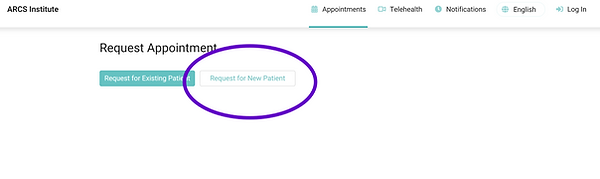.png)
Then, you can either select a time for any available therapist, or you can click on the dropdown and pick one in particular!
.png)
.png)
If you have trouble requesting through the portal, appointments can still be made through email or on the phone.
